SoftNote login via QR
QR Login to SoftNote Wallet is out, check out how it works
QR Login to SoftNote Wallet is out, check out how it works
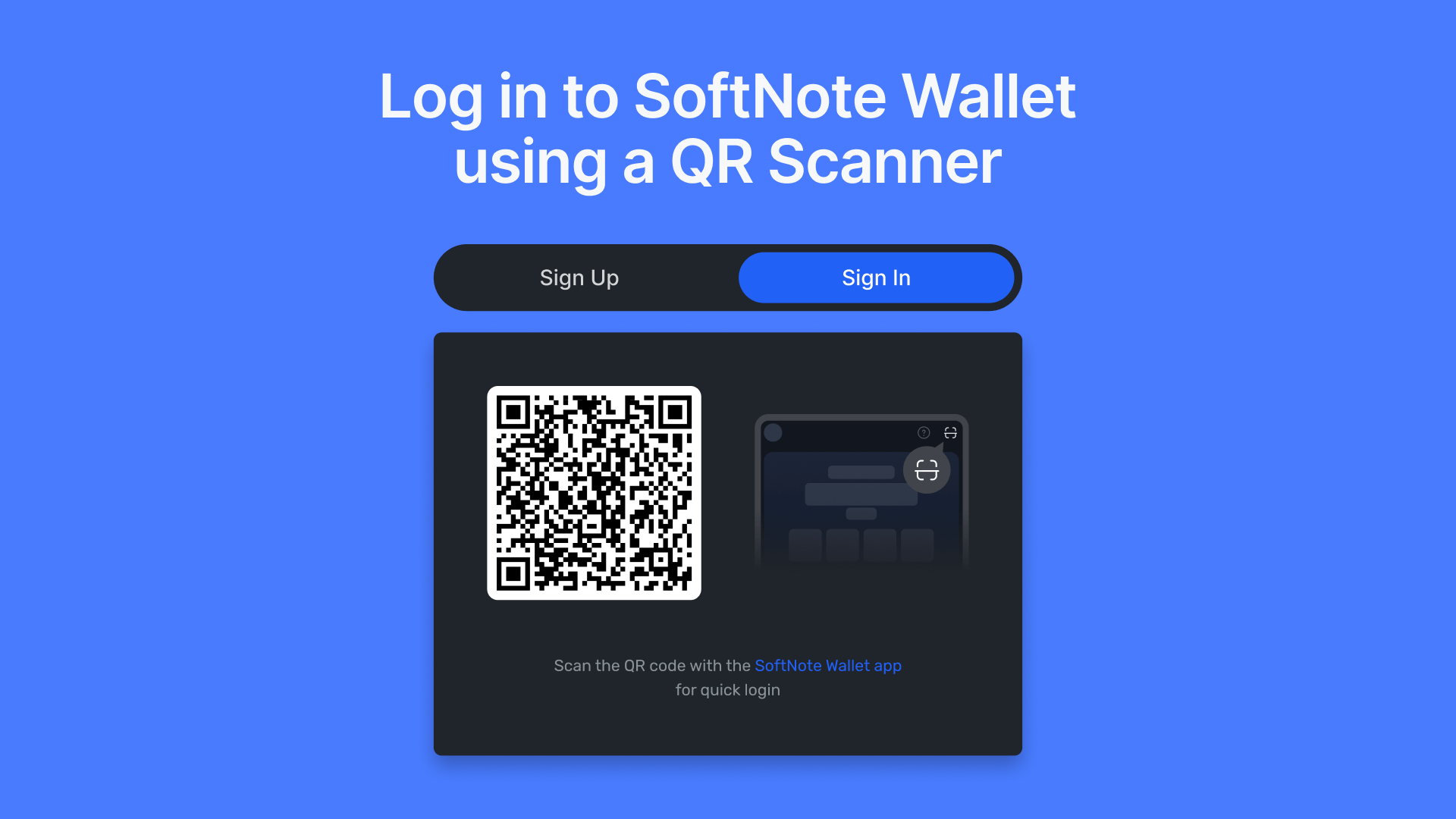
Effortless Wallet Access: Logging into SoftNote Wallet via QR Code
In today’s digital world, convenience and security are key when accessing financial applications. The new update in SoftNote Wallet, developed by Tectum, makes logging in easy and secure with its innovative QR code scanner feature.
How to Log into SoftNote Wallet Using the QR Code Scanner
To log in to your SoftNote Wallet on a browser using the QR code scanner follow these steps:
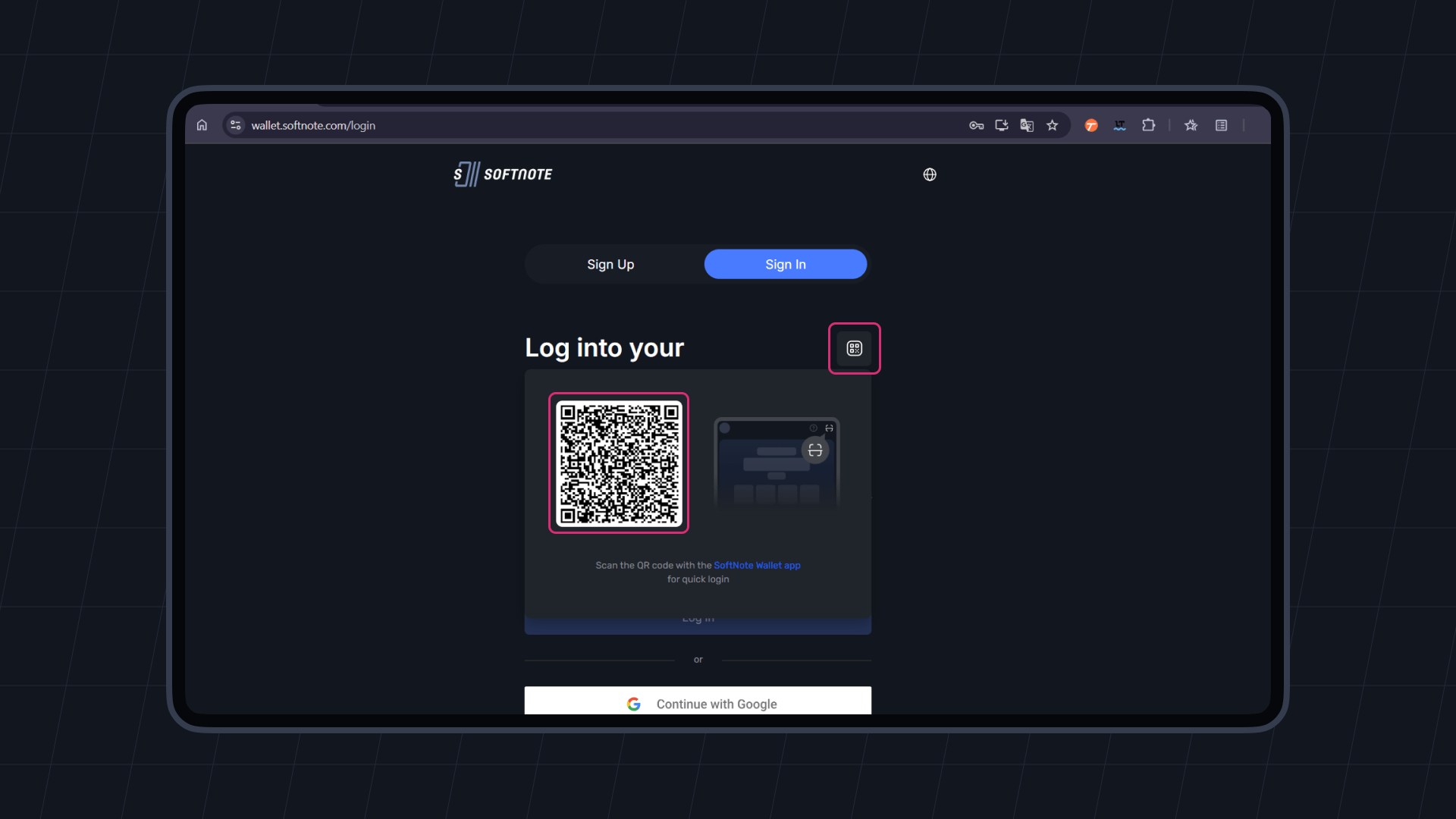
Benefits of QR Code Login
This login method ensures a hassle-free and secure experience. Whether you’re using a personal or public device, QR code authentication lets you access your wallet quickly and safely.
Try it today and simplify the way you log into SoftNote Wallet by Tectum!